DocuSign vs Adobe Sign: Which is Better for Your Business in 2025?
In 2025, the digital signature industry continues to thrive, driven by the global shift towards remote work and digital transformation. Businesses are increasingly adopting e-signature solutions to enhance efficiency, reduce costs, and ensure compliance. Choosing the right e-signature platform is crucial for streamlining operations and maintaining a competitive edge.
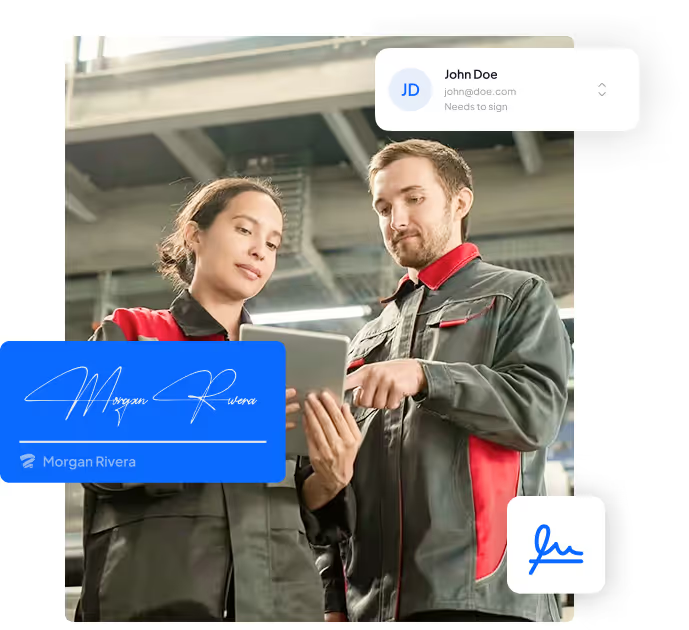
Electronic Signature Product Comparison Tool
Overview of DocuSign and Adobe Sign
What is DocuSign?
User-friendly interface with drag-and-drop functionality.
Robust security measures and compliance with global regulations.
Founded in 2003, DocuSign has established itself as a leader in the e-signature market. The platform offers a cloud-based solution that enables businesses to send, sign, and manage documents securely. DocuSign serves a diverse range of industries, including real estate, finance, healthcare, and legal services.
What is Adobe Sign?
Deep integration with Adobe Acrobat and Creative Cloud applications.
Advanced PDF editing and form creation capabilities.
Adobe Sign, part of the Adobe Document Cloud, originated as EchoSign before being acquired by Adobe in 2011. The platform integrates seamlessly with Adobe's suite of products, offering a comprehensive solution for document management and e-signatures. Adobe Sign caters to various sectors, including government, education, and enterprise businesses.
Key Differences Between DocuSign and Adobe Sign
While both platforms offer robust e-signature solutions, they differ in several key areas:
Integrations: DocuSign provides a broader range of integrations across various applications, whereas Adobe Sign focuses on seamless integration within the Adobe ecosystem.
User Interface: DocuSign emphasizes simplicity and ease of use, while Adobe Sign offers advanced features for users familiar with Adobe products.
Pricing: DocuSign's pricing is straightforward, with clear tiers, whereas Adobe Sign's pricing can be more complex due to its bundling with other Adobe services.
DocuSign vs Adobe Sign Comparison
Choosing the Right Solution for Your Business
When selecting between DocuSign and Adobe Sign, consider the following:
Integration Needs: If your business relies heavily on Adobe products, Adobe Sign may offer a more cohesive experience.
Ease of Use: For teams seeking a straightforward solution with extensive integrations, DocuSign could be the better choice.
Budget: Evaluate the pricing structures to determine which platform aligns with your financial considerations.
Docusign and Adobe Sign Pros, Cons and Pricing
Docusign
User-friendly interface.
Extensive integrations.
Robust security features.
Advanced features may require expensive higher-tier plans.
Some users report limitations in PDF editing compared to Adobe Sign.
Docusign pricing
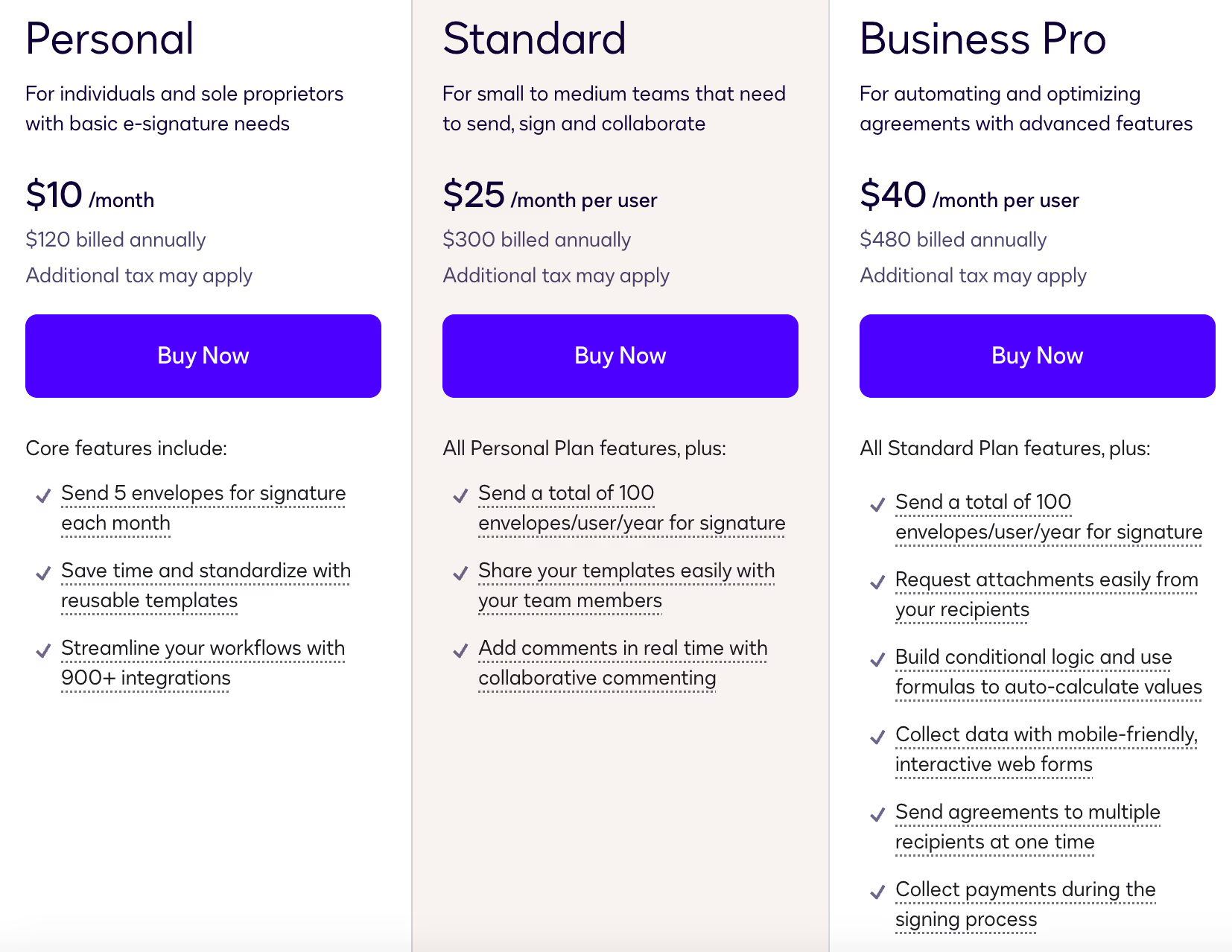
Adobe Sign
Seamless integration with Adobe products.
Advanced document editing and form creation.
Strong compliance with industry standards.
Pricing can be complex due to bundling with other Adobe services.
May have a steeper learning curve for non-Adobe users.
Adobe Sign

Docusign and Adobe Sign Alternatives
While DocuSign and Adobe Sign are prominent players in the e-signature market, alternatives like Sign.Plus offer competitive features and pricing. Sign.Plus provides a user-friendly interface, robust security measures, and seamless integrations, making it a viable option for businesses seeking flexibility and value.
Both DocuSign and Adobe Sign offer comprehensive e-signature solutions tailored to various business needs. Your choice should depend on specific requirements such as integration preferences, user experience, and budget constraints. Exploring alternatives like Sign.Plus can also provide additional options to meet your organization's unique
Need to Add your Signature on a Document or Contract?
FAQs

DocuSign is known for its intuitive, user-friendly interface, making it accessible for new users and efficient for high-frequency signing needs.
Adobe Sign offers a familiar experience for those already using Adobe products, integrating seamlessly with the Adobe ecosystem and providing a visually cohesive interface for existing Adobe users

DocuSign uses a tiered pricing model, from basic individual plans to advanced enterprise solutions, offering flexibility for different business sizes.
Adobe Sign has competitive pricing, often bundled with other Adobe tools, which can add value for organizations already using Adobe products. Both platforms provide scalable options for teams and enterprises.

DocuSign integrates with over 350 apps, including Salesforce, Google Drive, and Microsoft 365, making it highly versatile for diverse workflows.
Adobe Sign excels in integration with Adobe Document Cloud, Creative Cloud, and also supports Microsoft applications, making it ideal for companies invested in the Adobe ecosystem.

DocuSign uses AES 256-bit encryption, multi-factor authentication, and meets or exceeds US, EU, and global standards (SOC 1, SOC 2, ISO 27001). It offers complete audit trails and near-real-time activity tracking.
Adobe Sign also uses AES 256-bit encryption, PCI DSS-approved algorithms, multi-factor authentication, and holds multiple compliance certifications. Its infrastructure is hosted in Tier 4 data centers with strict controls and offers detailed audit trails.

DocuSign provides complete digital audit trails, near-real-time alerts, and detailed account audit logs for tracking changes and document activity.
Adobe Sign offers real-time status updates, a central Manage page for tracking, comprehensive event histories, and downloadable audit reports for compliance and transparency.
Want to eSign documents or send documents for signature?
Start the Free Trial now and enjoy all the benefits.















