DocuSign vs Dropbox Sign: Which is Better for Your Business in 2025?
In 2025, digital signatures aren't just convenient—they're essential. With businesses moving faster than ever, selecting the right e-signature solution can dramatically impact productivity, security, and customer satisfaction. But between industry leaders DocuSign and Dropbox Sign, how do you decide? Let's dive in.
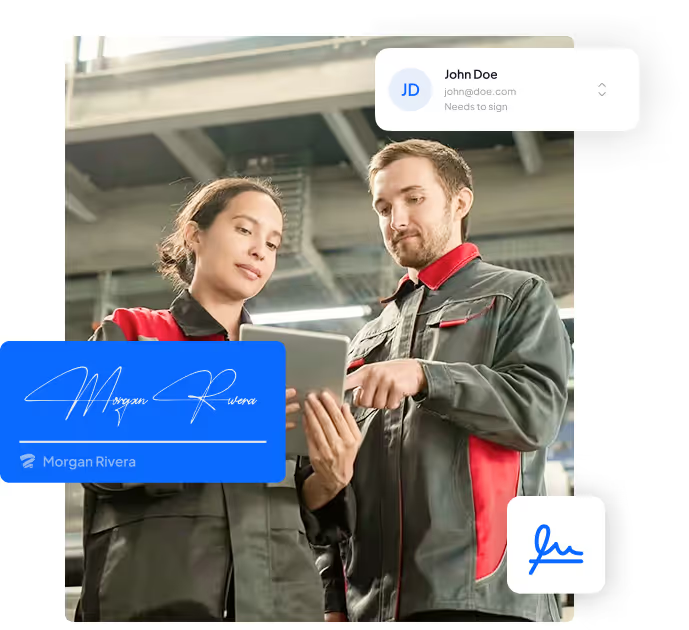
Electronic Signature Product Comparison Tool
Overview of DocuSign and Dropbox Sign
What is DocuSign?
Providing an intuitive interface and extensive integrations, serving businesses that demand high-volume document processing with stringent compliance standards.
Founded in 2003, DocuSign transformed document signing, pioneering the e-signature industry. It's become a go-to for enterprises needing robust, secure, and reliable digital signatures. DocuSign is widely adopted across finance, healthcare, legal, and real estate industries.
What is Dropbox Sign?
Its straightforward, user-friendly interface and seamless integration within Dropbox’s broader productivity ecosystem.
Dropbox Sign (formerly HelloSign), acquired by Dropbox in 2019, emphasizes simplicity and ease of use. Tailored especially for small to medium-sized businesses, it simplifies the signing process while integrating smoothly with Dropbox's renowned document management system.
Key Differences Between DocuSign and Dropbox Sign
User Experience: DocuSign offers a more advanced and feature-rich interface, while Dropbox Sign emphasizes simplicity and ease of use.
Feature Complexity: DocuSign is suited to enterprises with complex document workflows. Dropbox Sign caters to small and medium-sized businesses requiring simpler solutions.
Compliance Capabilities: DocuSign provides extensive compliance support, suitable for highly regulated industries. Dropbox Sign maintains adequate compliance for general business needs but with fewer advanced certifications.
Pricing Structure: DocuSign typically has higher, tiered pricing suited to larger businesses, whereas Dropbox Sign provides transparent, affordable pricing for smaller businesses.
DocuSign vs Dropbox Sign Comparison
Choosing the Right Solution for Your Business
When selecting between DocuSign and Dropbox Sign, consider the following:
Do I need enterprise-grade compliance and integrations? Go with DocuSign.
Am I a startup or small team needing quick signatures? Dropbox Sign is a great fit.
Want a balance of simplicity, compliance, and affordability? Check out Sign.Plus.
Docusign and Dropbox Sign Pros, Cons and Pricing
Docusign
Advanced security and compliance
Robust integrations
Scalable for large businesses
Higher cost
Complexity may overwhelm small businesses
Docusign pricing
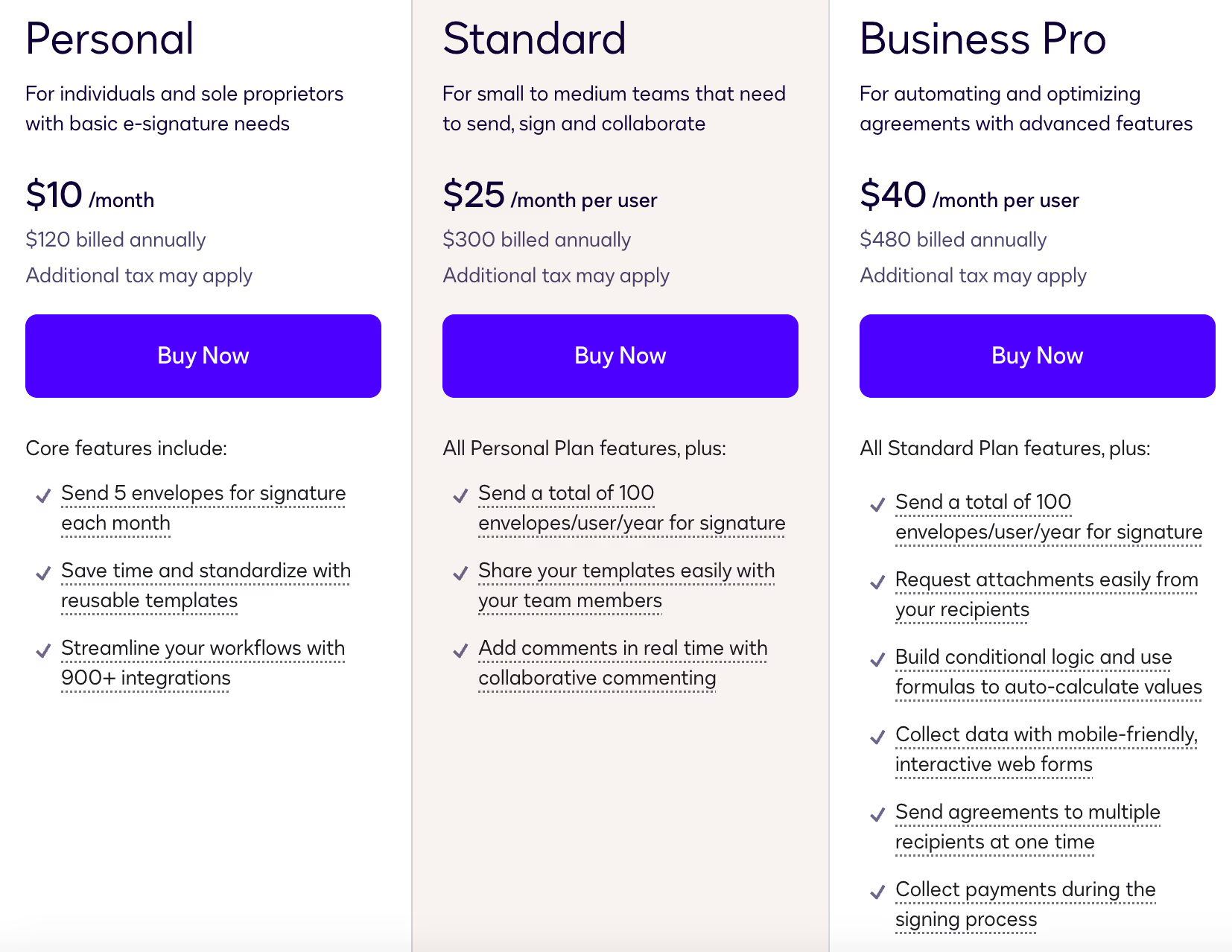
Dropbox Sign
User-friendly interface
Competitive pricing
Strong Dropbox integration
Less suitable for complex regulatory needs
Limited advanced features
Dropbox Sign Pricing
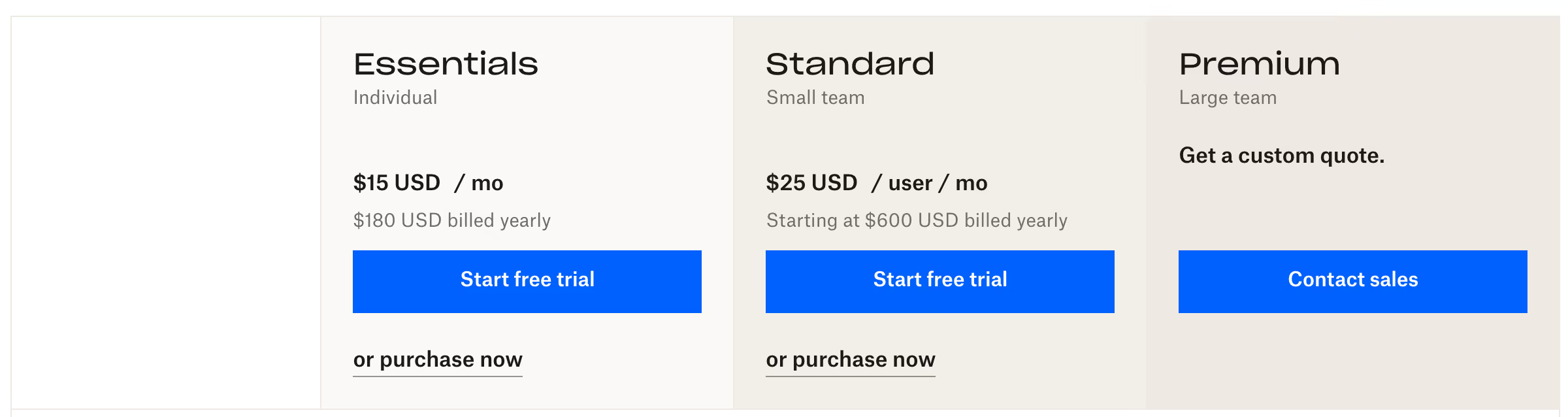
Docusign and Dropbox Sign Alternatives
For businesses seeking a blend of advanced capabilities and user-friendly operation, Sign.Plus emerges as a strong alternative. It provides excellent compliance standards, an intuitive interface, competitive pricing, and robust integration capabilities.
If you’re managing high-volume, complex, or highly regulated documents, DocuSign may be your ideal choice. For small to medium-sized businesses prioritizing ease of use and affordability, Dropbox Sign is a solid contender. For a balanced alternative, consider Sign.Plus.
Need to Add your Signature on a Document or Contract?
FAQs

DocuSign offers extensive integrations, advanced compliance, and sophisticated automation. Dropbox Sign is simpler, user-friendly, and more budget-friendly.

DocuSign’s plans range from affordable small-business tiers to high-priced enterprise solutions. Dropbox Sign offers simpler, transparent pricing suitable for smaller budgets.

Yes, both platforms provide legally binding signatures compliant with global e-signature laws.

DocuSign excels with extensive integrations, particularly in enterprise environments. Dropbox Sign integrates best within the Dropbox ecosystem and common productivity tools.

Dropbox Sign is generally more suitable for small businesses due to its ease of use and affordability.
Want to eSign documents or send documents for signature?
Start the Free Trial now and enjoy all the benefits.















