DocuSign vs HelloSign: Which is Better for Your Business in 2025?
With the rise of remote work, digital transformation, and tighter compliance requirements, businesses of all sizes are turning to electronic signature platforms to streamline their workflows. How do you know which tool is right for your business?
Two of the most popular solutions are DocuSign and HelloSign. In this guide, we break down the strengths, weaknesses, and key differences between them. Plus, we introduce Sign.Plus—a modern, secure alternative built for today's digital businesses.
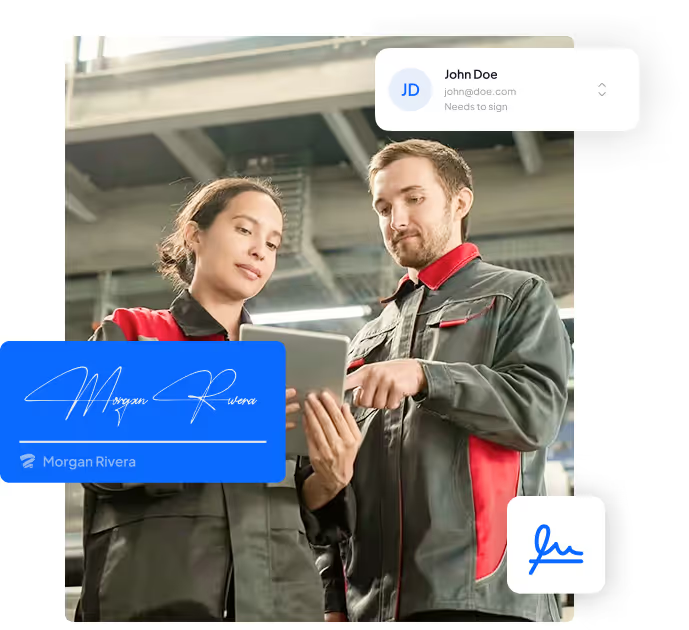
Electronic Signature Product Comparison Tool
Overview of DocuSign and HelloSign
What is DocuSign?
Enterprise-grade security, a robust set of features, and an extensive list of integrations.
Advanced compliance tools and scalable infrastructure.
DocuSign is one of the pioneers of the e-signature industry, founded in 2003. The company has grown into a global leader with millions of users and enterprise-level clients across sectors like real estate, finance, and healthcare.
Primary Use Cases: Contract signing, sales agreements, legal documentation, HR onboarding.
Industries: Finance, healthcare, real estate, government, and legal services.
What is Hellosign?
Its intuitive interface.
Deep integration with Dropbox.
Ease of use for small teams and individual users.
HelloSign, now part of Dropbox, was launched in 2010 and quickly made a name for itself with its clean interface and user-friendly design. It's geared toward startups, small businesses, and teams that prioritize simplicity and speed.
Primary Use Cases: Internal approvals, simple contracts, freelance agreements, and startup workflows.
Industries: Tech startups, marketing agencies, education, and small businesses.
Key Differences Between DocuSign and HelloSign
Complexity vs. Simplicity: DocuSign is feature-rich but can feel overwhelming; HelloSign is streamlined but may lack enterprise-grade tools.
Integrations: DocuSign integrates with more platforms; HelloSign is tightly integrated with Dropbox.
Pricing Models: HelloSign offers clearer pricing for small teams, while DocuSign can get expensive as you scale.
DocuSign vs HelloSign Comparison
Choosing the Right Solution for Your Business
When selecting between DocuSign and HelloSign, consider the following:
Do I need enterprise-grade compliance and integrations? Go with DocuSign.
Am I a startup or small team needing quick signatures? HelloSign is a great fit.
Want a balance of simplicity, compliance, and affordability? Check out Sign.Plus.
Docusign and HelloSign Pros, Cons and Pricing
Docusign
Industry leader with advanced features
Strong compliance capabilities
Extensive integrations
Higher price point
Can be complex to set up and manage
Docusign pricing
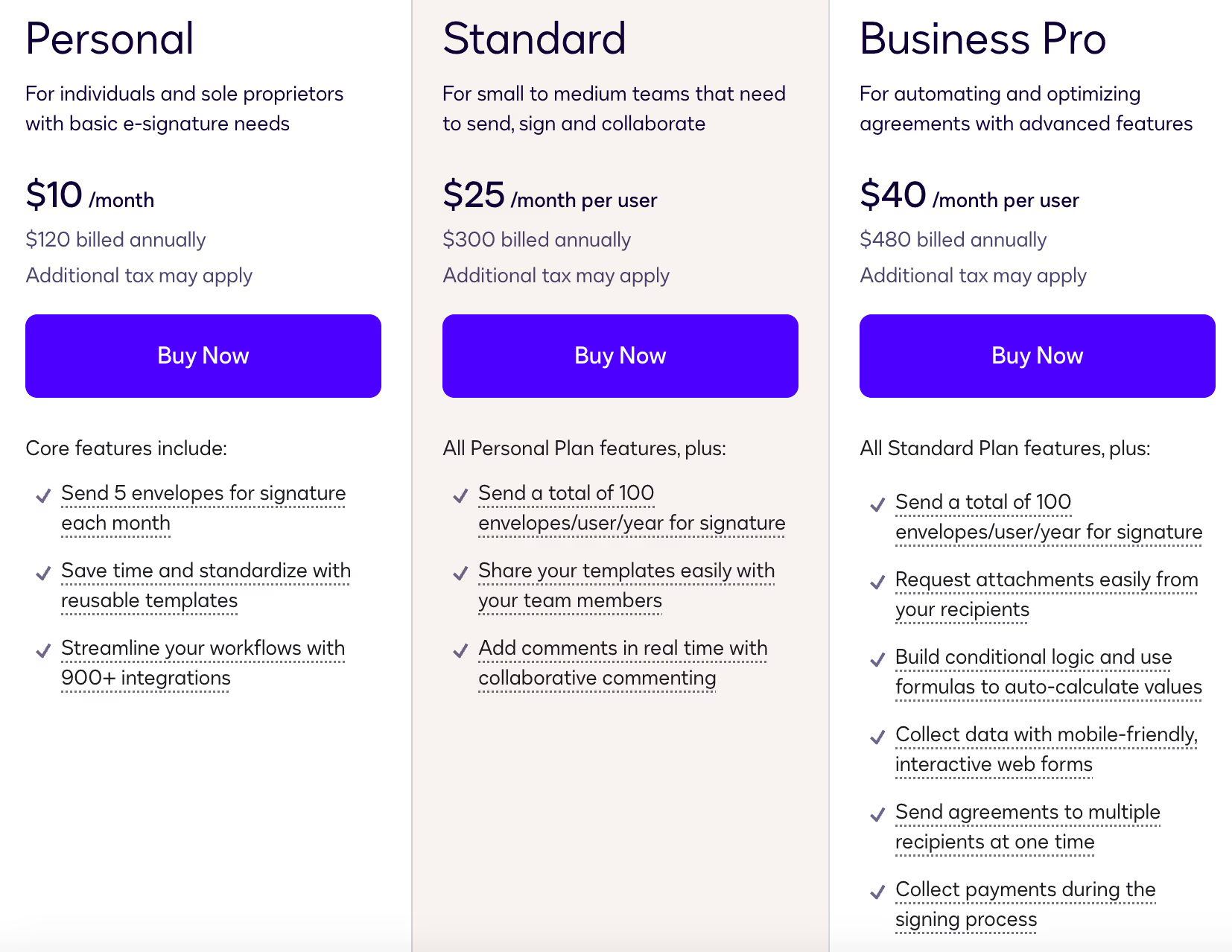
HelloSign
Simple and clean interface
Budget-friendly
Ideal for small teams
Limited features
Fewer compliance and customization options
HelloSign Pricing
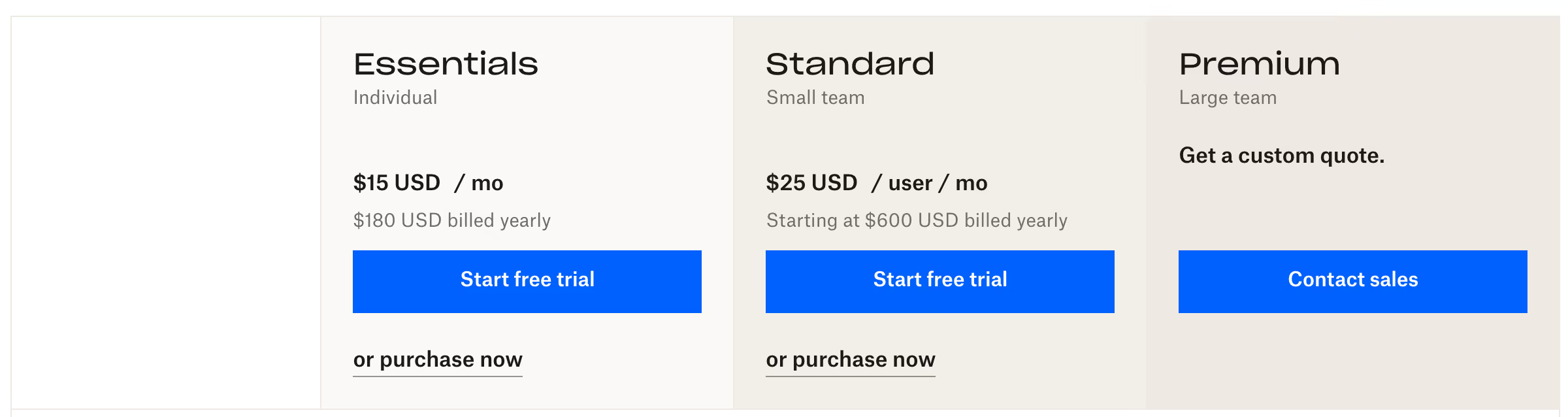
Docusign and HelloSign Alternatives
Looking for something modern, secure, and built for today’s businesses? Sign.Plus offers enterprise-grade security, seamless onboarding, and competitive pricing. It’s designed to scale with your needs, whether you’re a solo entrepreneur or a multinational company.If you're evaluating HelloSign vs DocuSign, Sign.Plus deserves a spot on your shortlist.
Both DocuSign and HelloSign are solid choices. DocuSign wins on features and compliance, while HelloSign leads in simplicity and price.
For companies looking for a middle ground that doesn't skimp on compliance or user experience, Sign.Plus is a powerful alternative worth considering in 2025.
Need to Add your Signature on a Document or Contract?
FAQs

HelloSign is generally more affordable with simpler pricing, suited for small businesses. DocuSign’s plans are pricier, reflecting its advanced features and enterprise focus.

HelloSign is known for its simpler, more intuitive interface, ideal for beginners and small teams. DocuSign’s interface is comprehensive but can be complex due to its broader feature set

DocuSign offers more robust security features, including advanced signer authentication, real-time system monitoring, and compliance with stringent standards like FedRAMP, HIPAA, and CFR Part 11. HelloSign also provides strong security with encryption, audit trails, and compliance with ESIGN, UETA, HIPAA, and SOC 2

HelloSign offers a free plan allowing up to 3 documents per month. DocuSign provides a free trial but no ongoing free plan

DocuSign is better for enterprises needing advanced workflows, security, and integrations. HelloSign suits small to mid-sized businesses valuing simplicity and cost-effectiveness

DocuSign includes advanced workflow automation, AI-based agreement summarization, geolocation verification, payment integrations, and collaborative document markup, which HelloSign does not offer
Want to eSign documents or send documents for signature?
Start the Free Trial now and enjoy all the benefits.















