What is a signature? Understanding its origins, different types and legality
A signature is a mark, name, or symbol that a person uses to show they agree with the content of a document. It proves identity, intention, and approval. Signatures can be written by hand, typed on a computer, or created digitally using special tools. Today, signatures are used everywhere—from signing a birthday card to closing business deals.
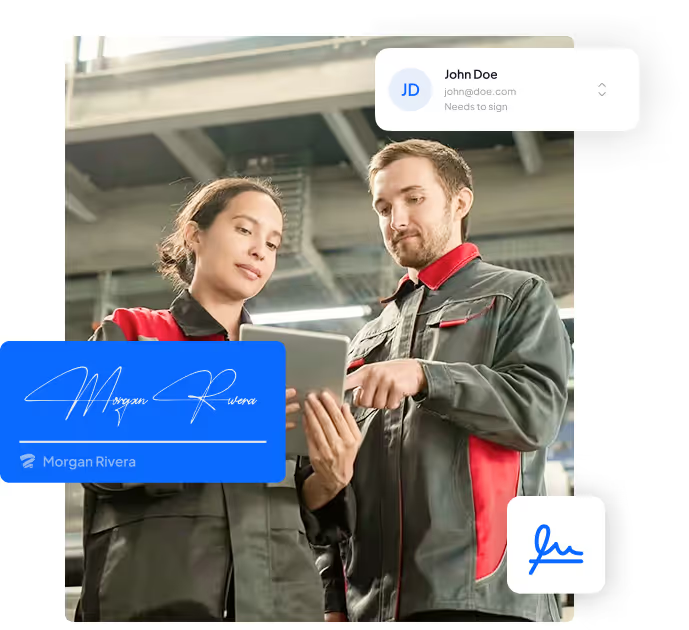
What Exactly Is a Signature?
A signature isn’t just a handwritten name. It can be any mark, symbol, or process used to show identity and intent. This includes:
A handwritten signature on paper
Initials at the end of a form
A typed name under an email
Clicking "I Agree" on a contract
Digital signatures using cryptographic tools
In all these cases, the purpose is the same: to prove who you are and that you agree to the terms.
Signature authentication is the process of confirming that a signature actually belongs to the person who claims to have signed. This helps prevent fraud and forgery.
Why Signatures Matter: Authentication, Authorization & Intent
Signatures are important because they show three key things:
Authentication: Proves who the signer is
Authorization: Shows the signer has permission to sign
Intent: Confirms that the signer agrees to the document
Electronic and digital signatures often use methods like passwords, fingerprints, or ID checks to make sure these elements are present. For example, when signing a lease online, you might type your name, get a code on your phone, and click a button to confirm. This proves who you are, that you have the right to sign, and that you agree
A Brief History of Signatures
Ancient Roots: Seals, Scribes & Symbolic Marks: Thousands of years ago, people used carved seals or pressed symbols into clay to sign documents. Egyptian scribes wrote names in hieroglyphs, and Chinese officials used stamps to show authority.
Medieval to Modern: Emergence of Written Signatures: In medieval Europe, as literacy grew, people started writing their names to prove identity. Kings, nobles, and merchants signed documents to make them official.
20th Century Mechanization: Stamps, Typewriters, Signatures on Carbon Copies: With more paperwork in the 1900s, businesses started using rubber stamps and typewriters. Carbon copies allowed a single signature to be duplicated.
Digital Dawn: The First Electronic Signatures: In the 1990s, electronic signatures became common. Clicking to accept terms or signing with a stylus on a screen became legal in many places.
Types of Signatures
Wet (Handwritten) Signatures
Example: Signing a credit card receipt in a store.
Mechanical Signatures
Example: A doctor using a signature stamp for prescriptions.
Electronic Signatures ("esignatures")
Example: Typing your name and clicking "I Accept" in an online contract.
Digital Signatures (Cryptographic)
Example: A company executive signs a financial report with a digital certificate.
Marks, Initials & Other "Stand-In" Signatures
Example: Someone with limited mobility uses a thumbprint as a signature.
Legal Frameworks & Enforceability
What Constitutes a Legal Signature?
For a signature to be legally binding, it must show:
The signer’s identity
Their intent to sign
Sometimes, their consent or authentication
Laws vary by country, but most require proof that the signature came from the right person and that they understood what they were signing.
ESIGN Act (U.S.)
UETA (U.S.)
eIDAS Regulation (EU)
How Signatures Work (Mechanics & Technology)
The Traditional Signing Process (Ink on Paper): You sign with a pen, usually in front of someone. The paper is stored in a file or safe.
Electronic Signing Workflows (Checkboxes, Typed Names, Scans): Electronic signing can involve typing your name, clicking a box, or uploading a scanned image of your signature.
Digital Signature Technology & Public Key Infrastructure: Digital signatures use Public Key Infrastructure (PKI), a system that Issues certificates to prove identity, uses encryption to protect the document and logs the signing event for verification
To prove identity, systems may use:
Passwords
SMS codes
Biometrics (like fingerprints)
Government-issued IDs
Security questions
Security, Fraud & Forgery Prevention
Common Forgery Techniques
Copying a handwritten signature
Reusing an image of a signature
Hacking an account to sign electronically
How Experts Detect a Forged Signature
Handwriting experts look at pressure, angles, and speed
Digital systems use logs and timestamps to verify actions
Tamper-Evident & Audit-Trail Technologies
Real-World Use Cases
Business Contracts & Agreements: Companies use digital signatures to close deals quickly. Sign.Plus helps businesses sign safely and stay compliant.
Financial Transactions (Checks, Loans, Mortgages): Banks may still require wet signatures for some documents, but digital options are growing.
Government & Official Documents (Passports, Licenses): Some documents still require in-person signatures, but many forms can be signed online.
Personal & Family Documents (Wills, Letters): Wills often need wet signatures and witnesses, but other personal documents can be signed electronically.
Creative & Artistic Signatures (Artworks, Autographs): Artists sign their work to show authorship. These signatures can add value.
Benefits & Challenges
Advantages of Electronic & Digital Signatures
Fast and convenient
Lower costs (no printing or shipping)
Easy to track and manage
Drawbacks & Limitations
Requires access to technology
Legal rules may vary
Some people may not trust or understand it
Accessibility & Inclusion Considerations

Best Practices for Beginners
Preparing Your Document for Signing: Make sure your document is final. Double-check names, dates, and terms.
Choosing the Right Signature Method: For simple agreements, an e-signature is fine. For sensitive deals, use a digital signature with strong security.
Verifying Identity & Ensuring Compliance: Ask for ID, use multi-factor authentication, or send secure links.
Secure Storage & Archiving of Signed Documents: Keep signed files in a safe, backed-up place. Sign.Plus offers secure digital storage.
FAQs




Want to eSign documents or send documents for signature?
Start the Free Trial now and enjoy all the benefits.















