Free Online Signature Generator
Create and download your online signature in seconds.
Use our online signature generator to make an esignature for documents and contracts.
Online Signature Inspiration & Famous Signatures Examples

Clint Eastwood

Meryl Streep

Marlon Brando

Marilyn Monroe

Charlie Chaplin

Audrey Hepburn

Salvador Dalí
.svg)
Vincent van Gogh

Pablo Picasso
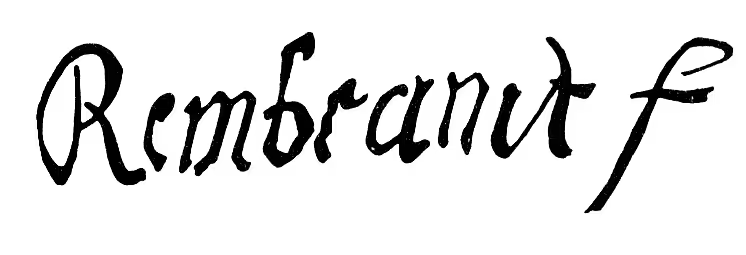
Rembrandt

Frida Kahlo
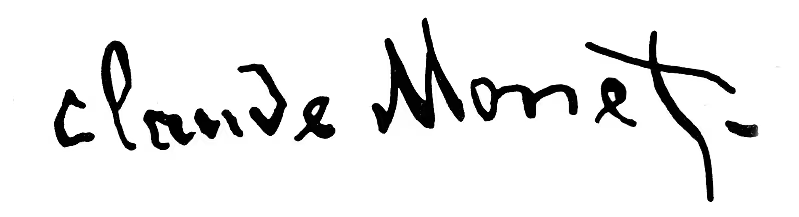
Jean Claude Monet

William Shakespeare
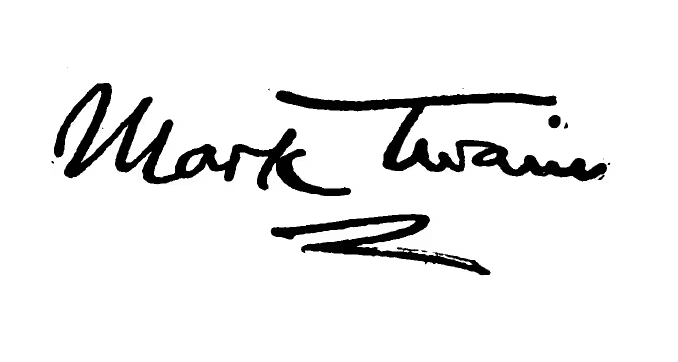
Mark Twain

Jane Austen
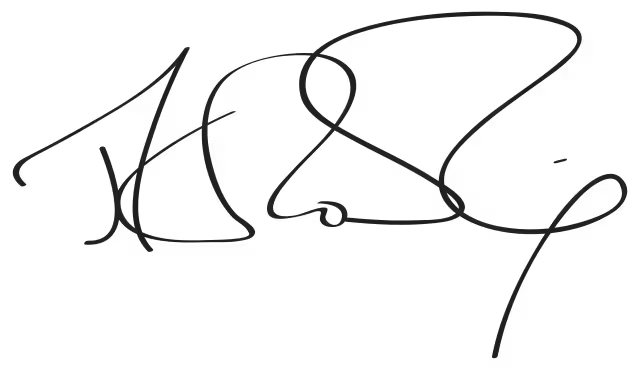
J.K. Rowling

Ernest Hemingway

Charles Dickens

Roger Federer

Pelé

Muhammad Ali
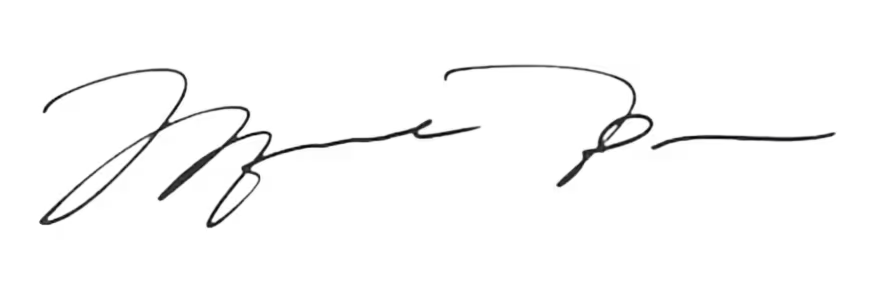
Michael Jordan

Lionel Messi

Cristiano Ronaldo

Winston Churchill

Napoleon Bonaparte

Martin Luther King Jr.

Mahatma Gandhi

George Washington

Abraham Lincoln
How to Create an Online Signature with Our Signature Generator
Enter Your Name
Enter your full name, first name, or just initials, Sign.Plus will automatically generate an unique online signature.
Choose a Style
Our generator offers a variety of styles, including cursive, calligraphy and handwritten signature formats.
Download AI signature
Once you’re satisfied hit the "Download" button. Within seconds, your unique online generated signature will be ready for use.

What is a Online Signature Maker?
A signature maker is an free signature maker tool that allows users to create online signatures quickly and easily. This signature maker service simplifies the process of signing documents electronically by enabling individuals to make a handwritten signature or type a signature, which can then be used for agreements, contracts, or forms. With features like customizable fonts, colors, and styles, a signature maker ensures that your electronic signature looks professional and unique. This esignature maker tool is widely used in business and personal contexts for streamlining document signing, saving time, and ensuring secure, paperless transactions.
How does a Signature Maker work?
Choose a way to make your signature (Type, Draw or Scan)
Make a personalized signature online.
Download your online signature
To sign documents online, Upload your signature to Sign.Plus.
Upload the documents you wish to sign online
Add your signature to the document
Click Sign and dowload the document


What can You use Online Signatures For?
Sales contracts
NDA and Non-Compete Agreement
Accounting contracts
Construction contracts and agreements
Employment and Internship contracts
Residential lease or rental agreement
Service agreement or independent contractor agreement
Loan agreement
Electronic Signature FAQ










In the United States, electronic signatures are legally enforceable under the Electronic Signatures in Global and National Commerce (ESIGN) Act and the Uniform Electronic Transactions Act (UETA), as long as specific basic requirements are satisfied. Some of these requirements are:
There must be a legitimate intent to sign by the document signer.
All parties involved must consent to do the business electronically.
The electronic signature solution in use must keep an associated record that reflects the process by which the signature was created.
The electronic signature solution in use must accurately reflect the agreement and can be reproduced as required.
Want to eSign documents or send documents for signature?
Get started with Sign.Plus, the secure and free electronic signature solution




























